These are the two images I have taken from my music video and I am going to use them in my Digi Pak. I chose these images as they are resembling the love and connection between each other and they are direct to the audience as they are looking into the camera.
 From researching the artist I am recreating the music video for, Disclosure I found that have their own unique style which instantly relates to them, like their own personal logo. And that is this white stencil of a face below. For all their posters, CD designs etc they have this logo presented over the face of the person. So I am going to do that on my Digi Pak to create realism in my Digi Pak to how it would be if sold.
From researching the artist I am recreating the music video for, Disclosure I found that have their own unique style which instantly relates to them, like their own personal logo. And that is this white stencil of a face below. For all their posters, CD designs etc they have this logo presented over the face of the person. So I am going to do that on my Digi Pak to create realism in my Digi Pak to how it would be if sold.  To create this face stencil I had to use the software Photoshop and the 'Polygonal Lasso tool' which helped me recreate this face design. I basically copied the stencil and then using the 'paint tool' I coloured it in white.
To create this face stencil I had to use the software Photoshop and the 'Polygonal Lasso tool' which helped me recreate this face design. I basically copied the stencil and then using the 'paint tool' I coloured it in white. Here I have placed it over my image and this is replicating the Disclosure design. Straight away the audience will know that it is the artist Disclosure as this image is very well known and significant to them. This will be the front design for my Digi Pak but I still have more work to add to it. Such as typography and maybe some effects.



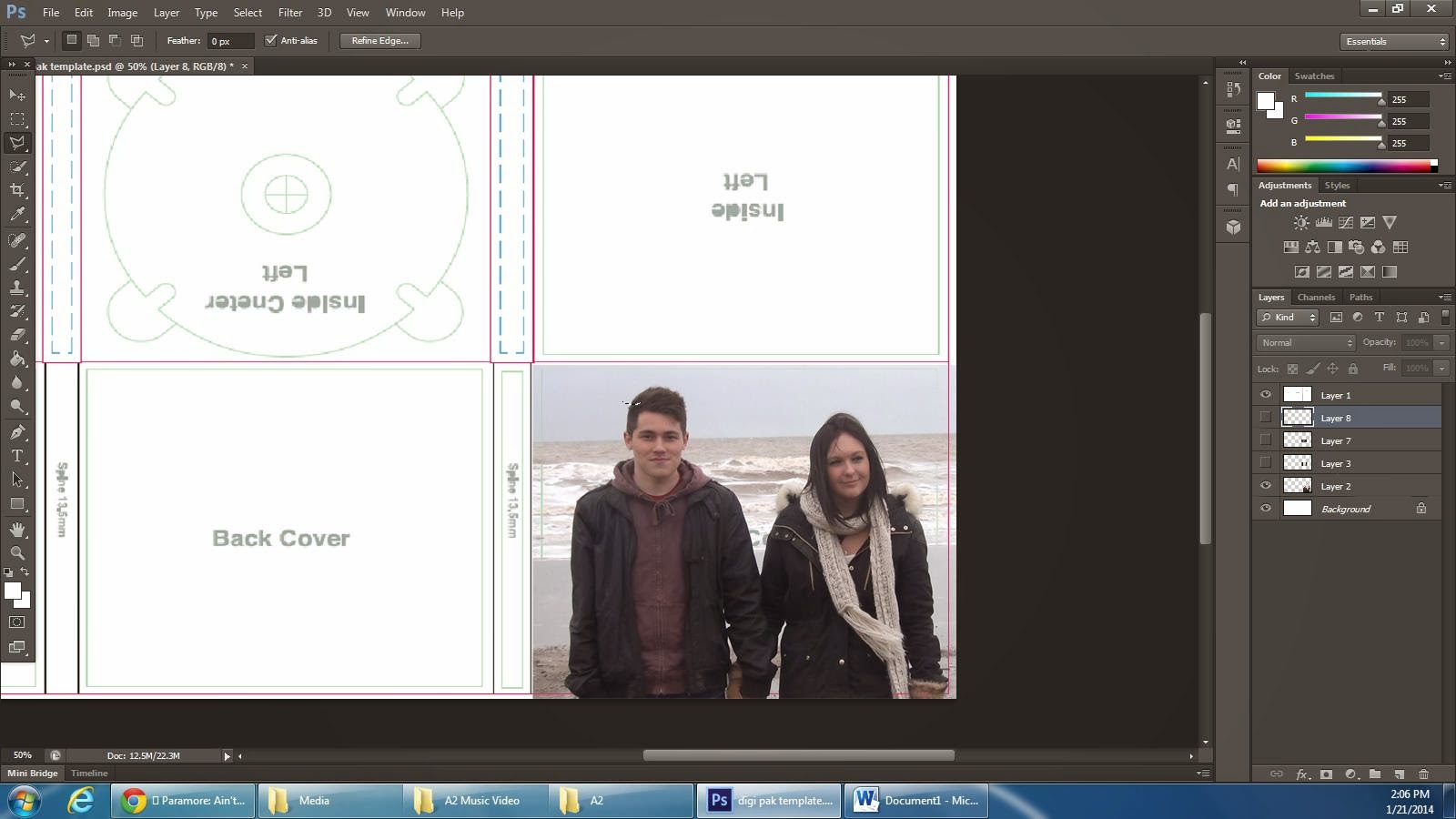


No comments:
Post a Comment